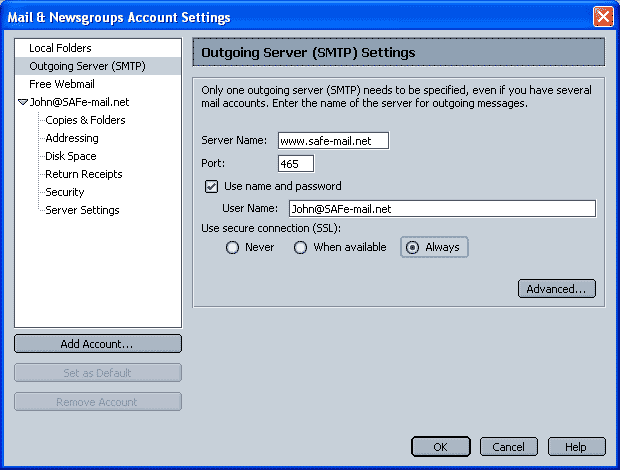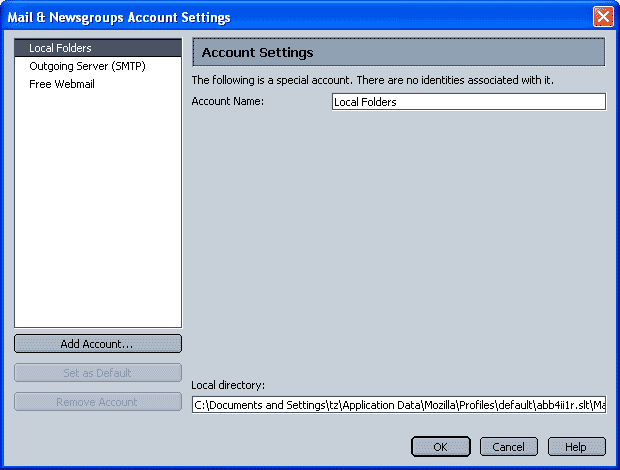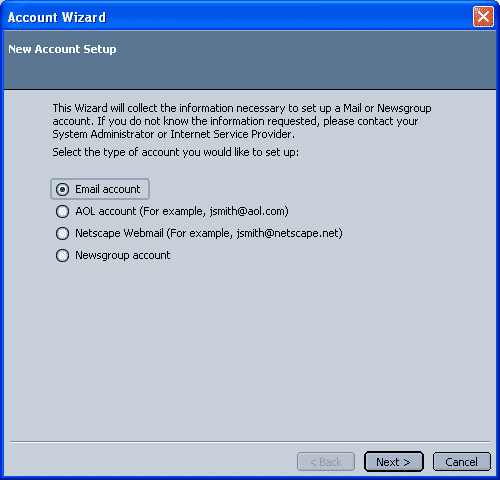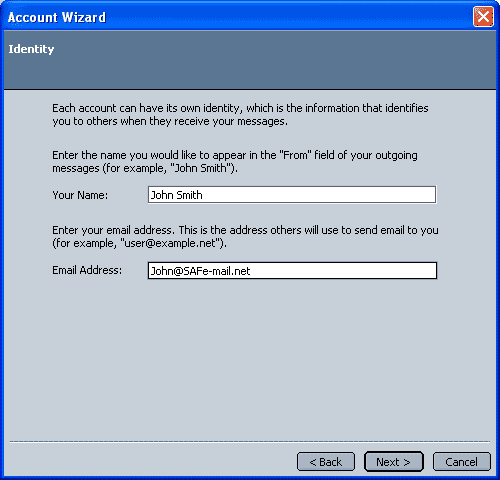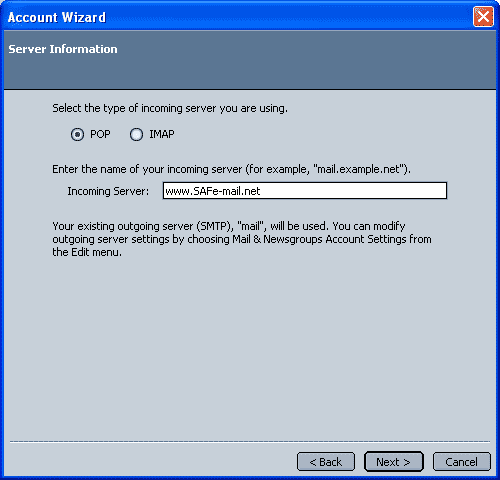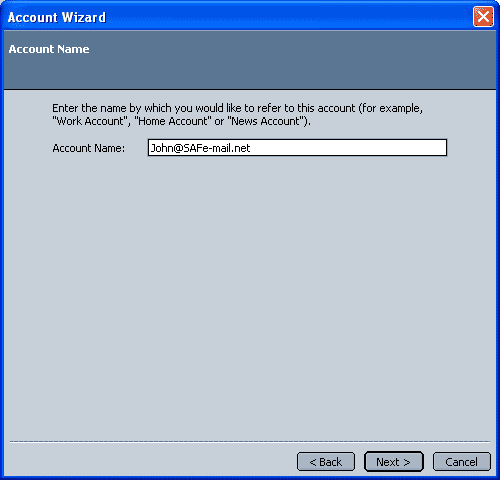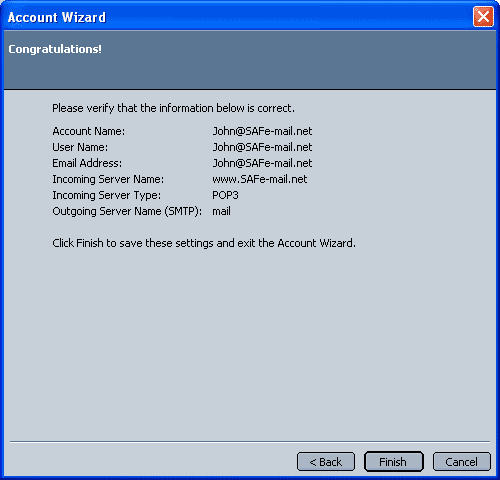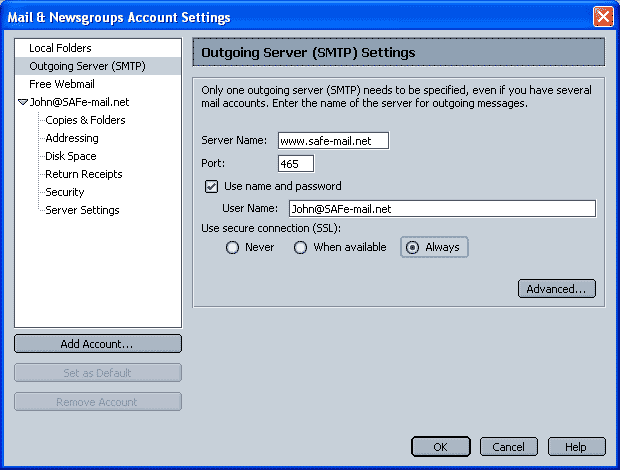Safe-mail POP3 ssl and Netscape mail 6/7
1: Select Edit/Mail & Newsgroups Account Settings...

2: Click "Add Account..."
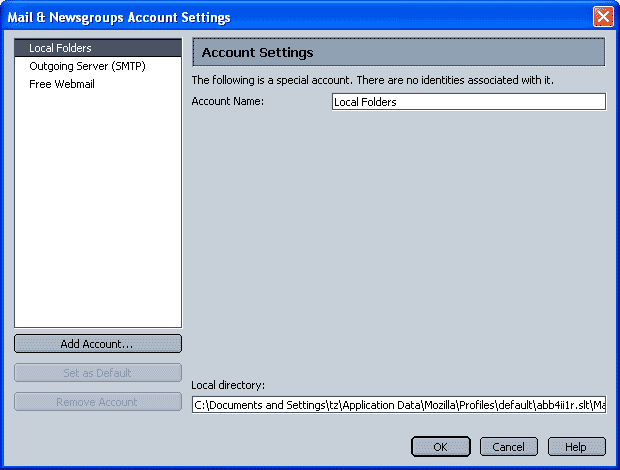
3: Select "Email account", click "Next"
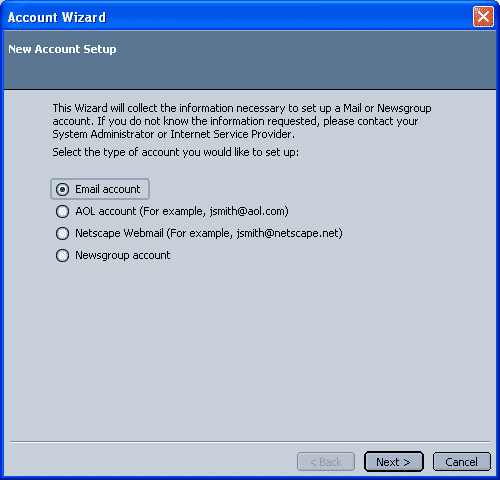
4: Type in your name and e-mail address, click "Next"
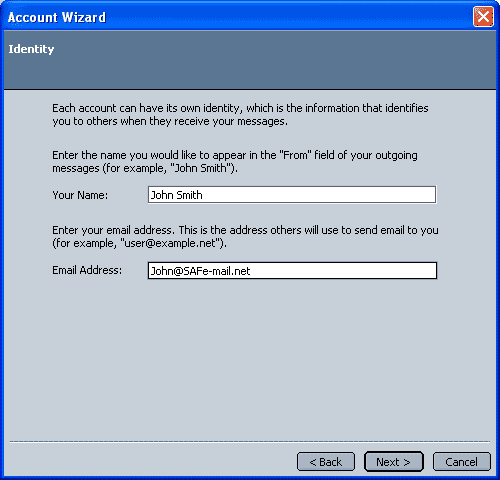
5: Select POP as the "Incoming server" type.
Type in the "Incoming Servers" www.safe-mail.net, click "Next"
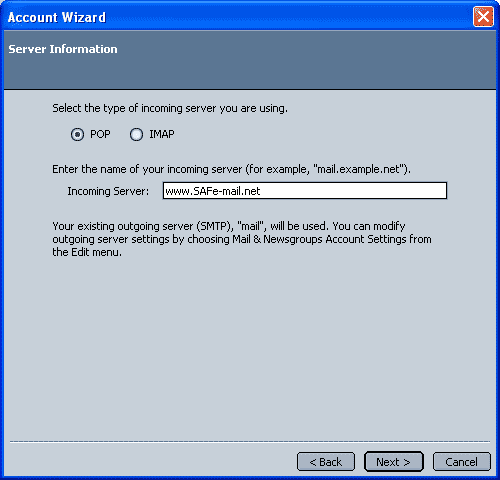
6: Type your Safe-mail account name(john @ Safe-mail.net), click "Next"

7: Type Netscape account name, Click "Next"
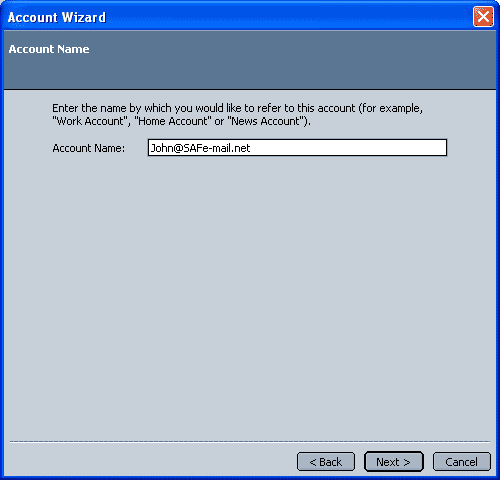
8: Click "Finish"
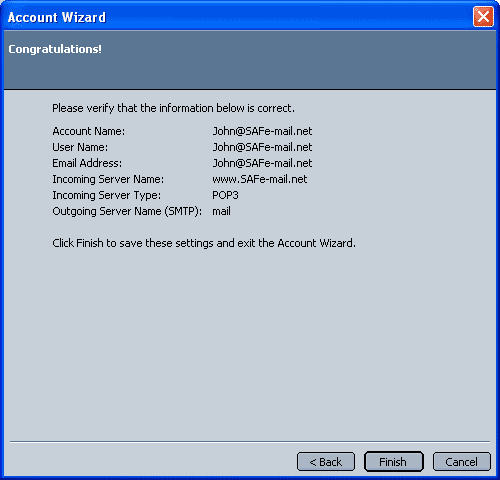
9: Select in the new account "Server Settings",
Check ON the "Use secure connection(SSL)"
Type in port "995".
Check ON the "Leave a copy of messages on server"

10: Select "Outgoing Server (SMTP)".
Type in Server Name "www.safe-mail.net"
Type in Port "465"
Select in "Use secure connection(SSL)" the option "Always", click "OK"